Key Features
Drivers
Get a high level overview of all your cache drivers from the Speedy home page.
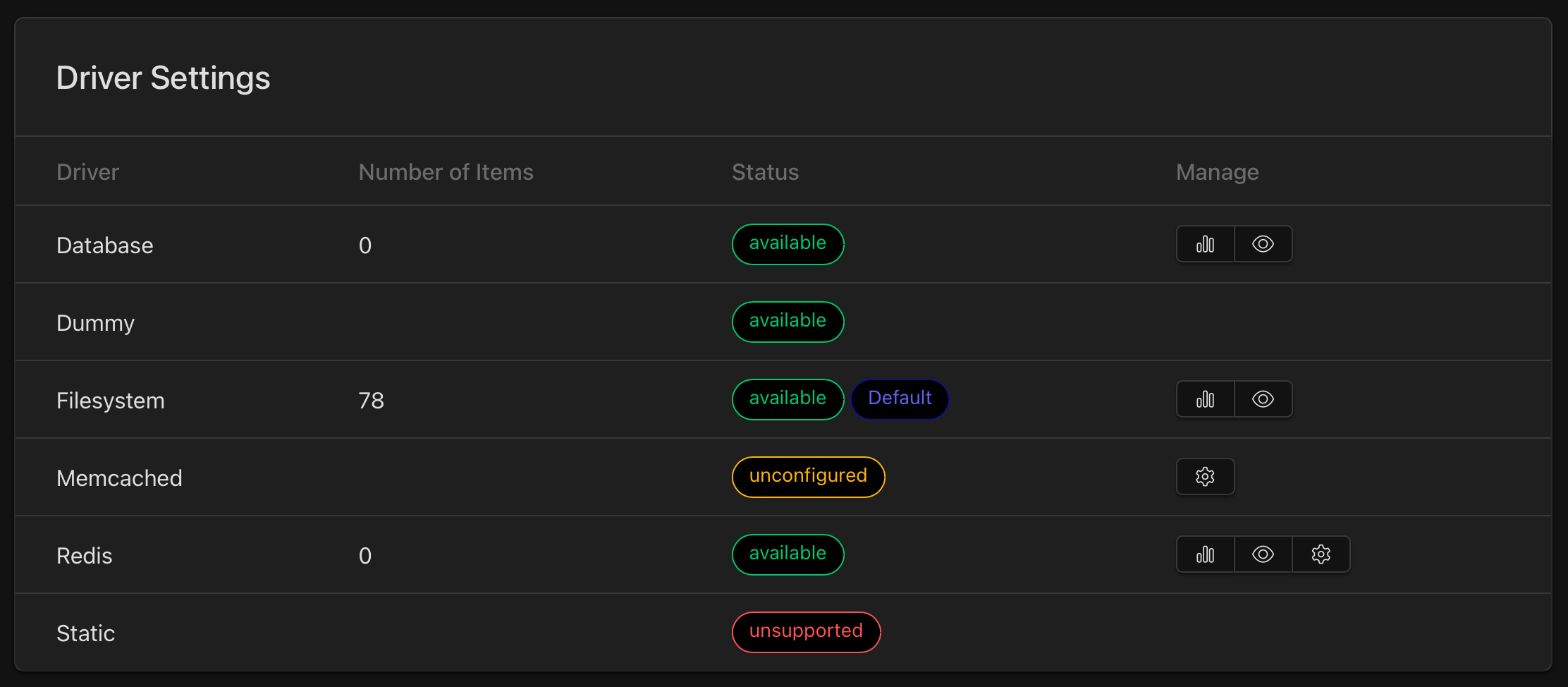
Driver Statistics
Get details about your cache drivers.
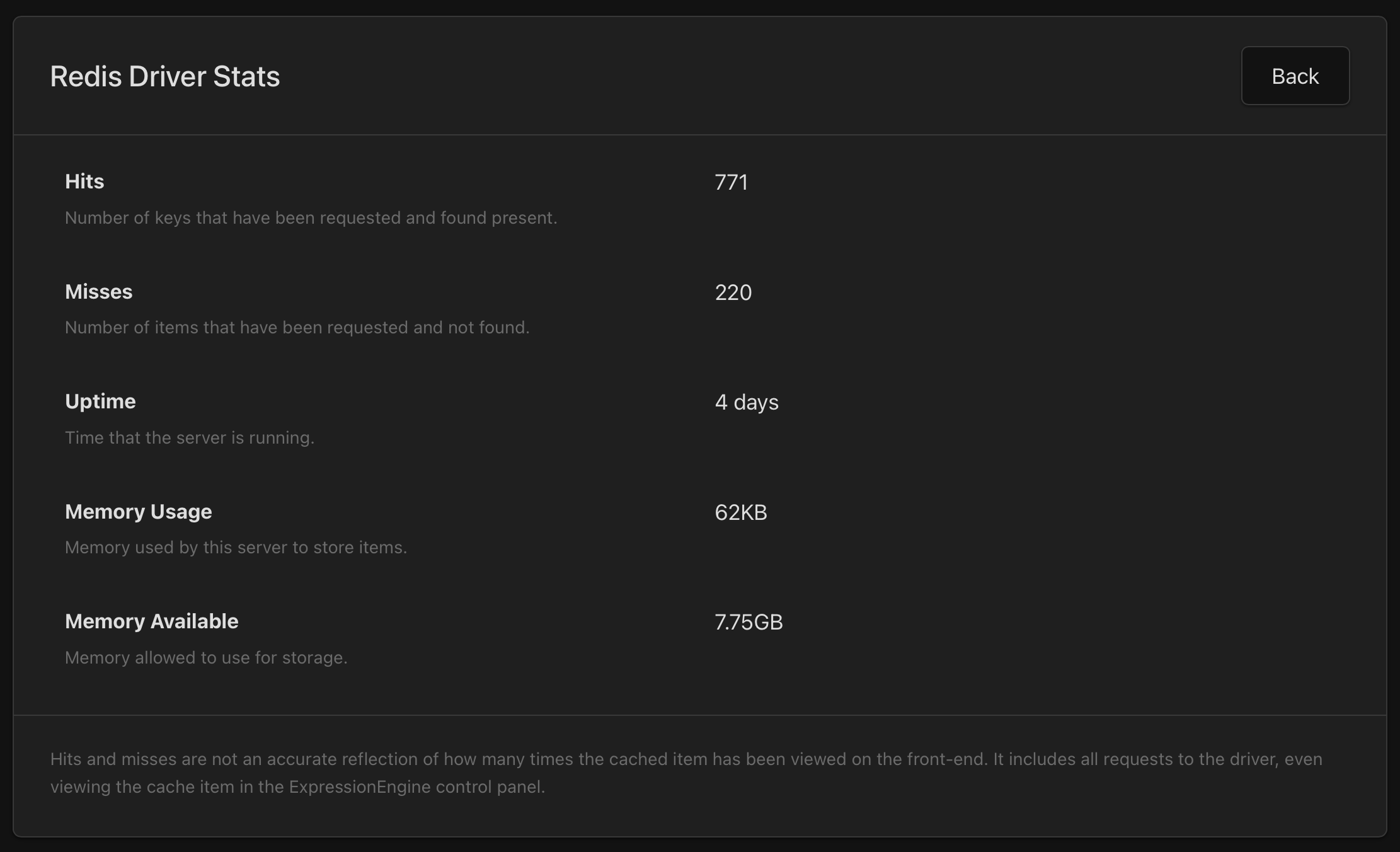
Cache Clearing Rules
Multiple criteria are available to determine how a cache item should be cleared. Clear items based on tags, URI path, entry status, or entry categories.
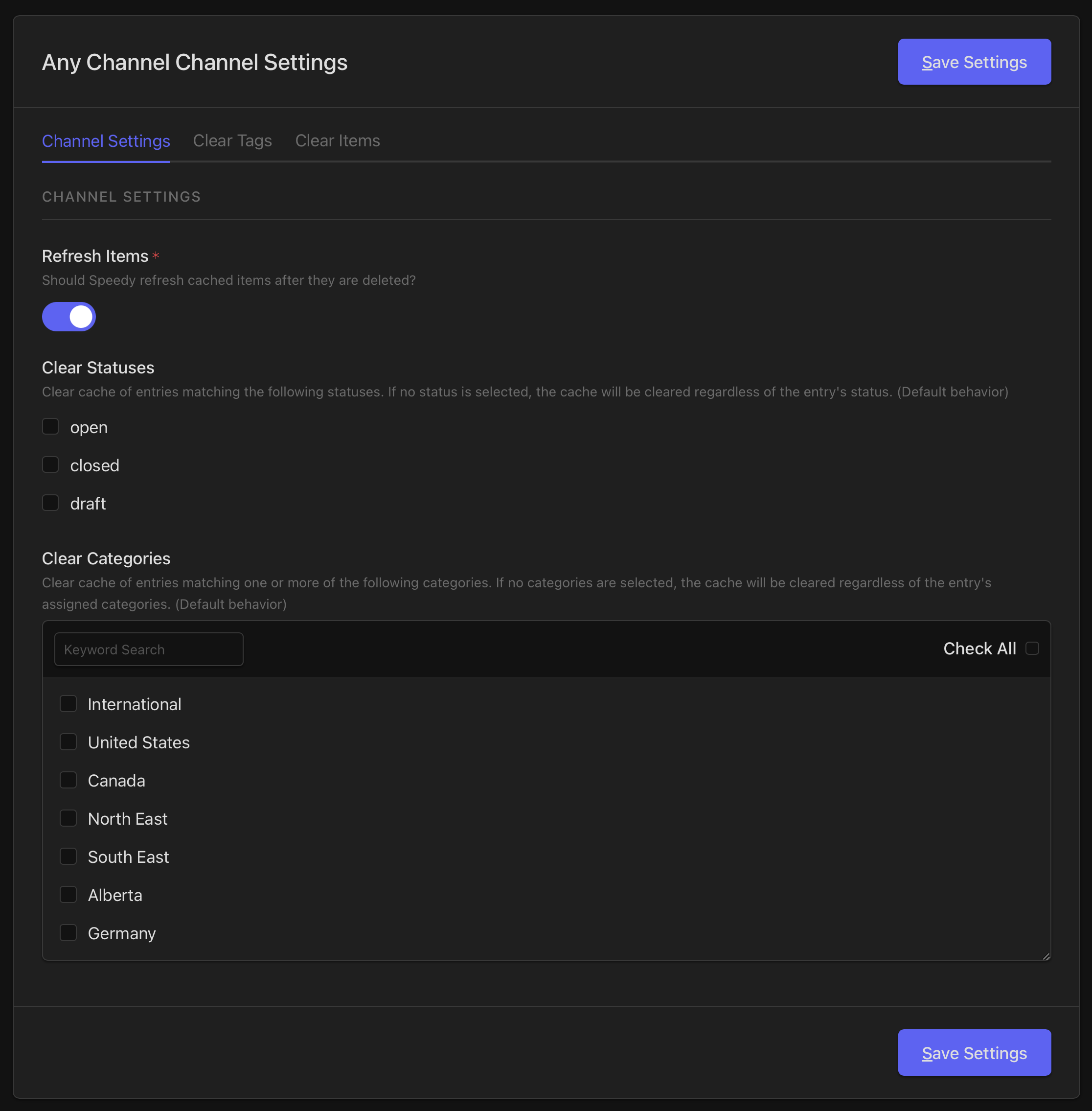
Config File Overrides
Manage driver settings directly in the control panel, or override them in your config.php file.
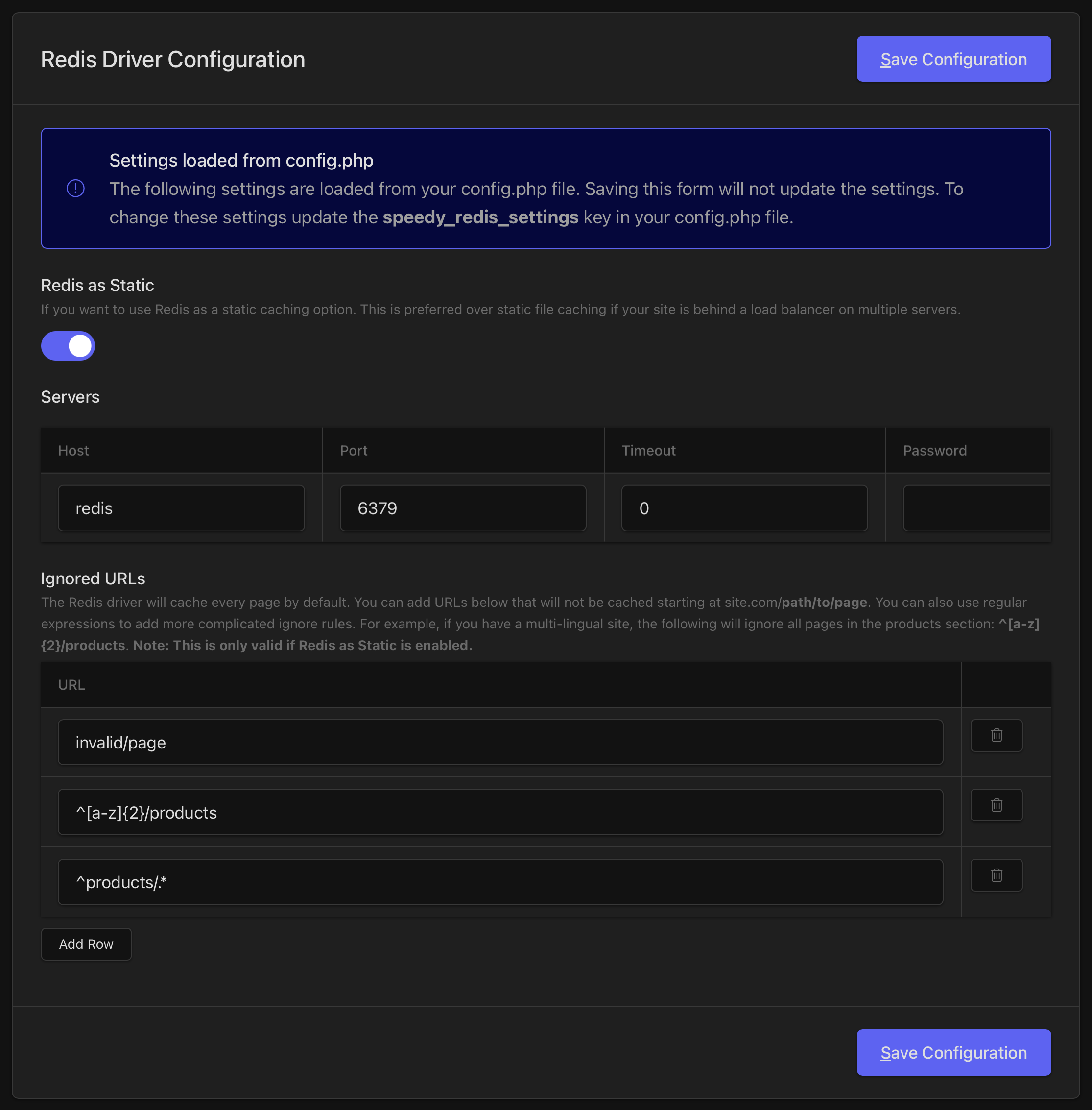
Static Caching
Speedy needs utility files to assist with static page caching. Speedy makes it easy for you, no complicated setup necessary.
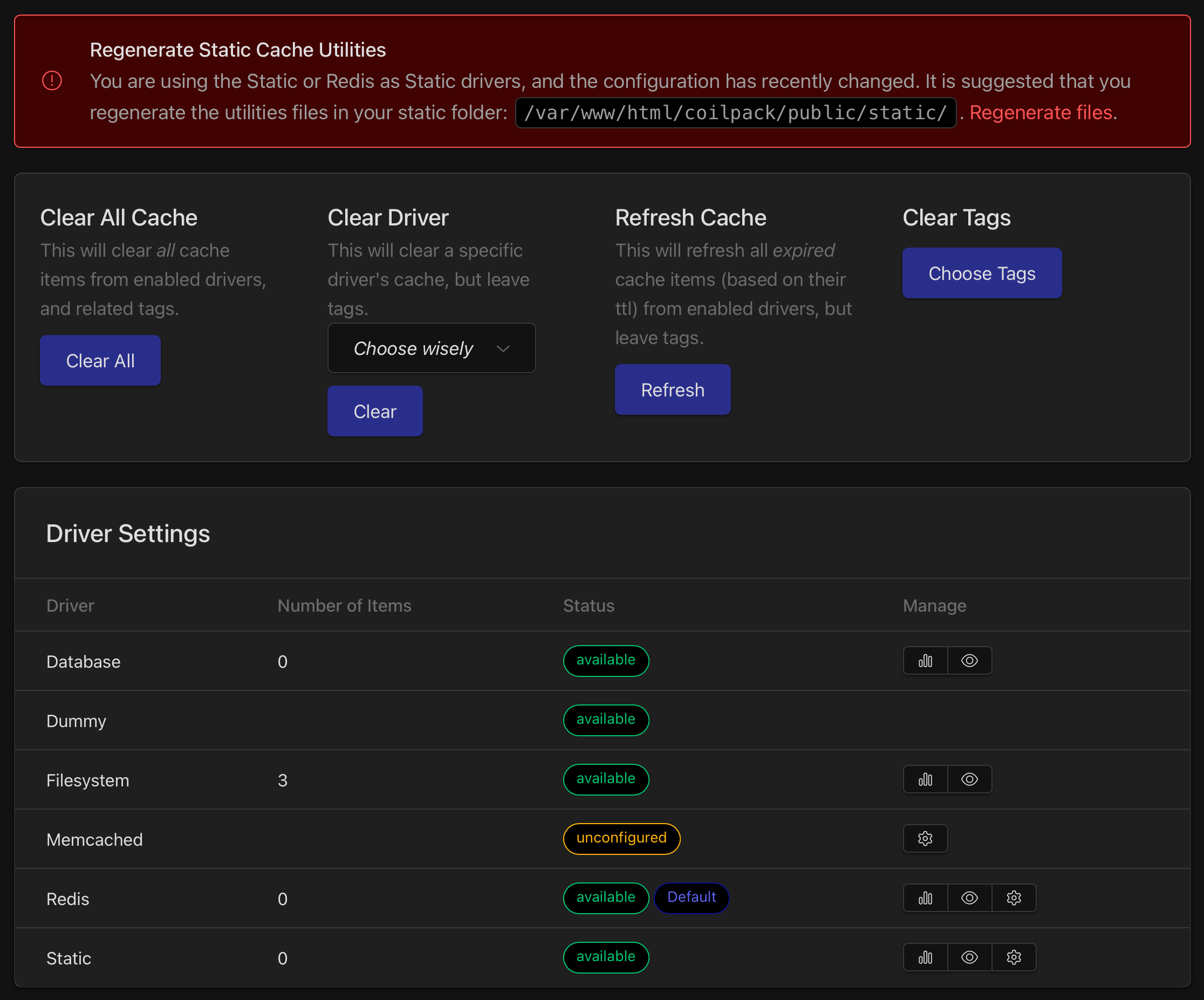
Diagnostics
Speedy’s diagnostics help reveal potential bottlenecks in your template code. The total queries executed and the processing time for each {exp:speedy:fragment} and {exp:speedy:static} tag will be recorded and made available through Speedy’s control panel settings page for future inspection. Caching may help hide slow performing pages, but the captured diagnostics can be used to help you identify and optimize bottlenecks.
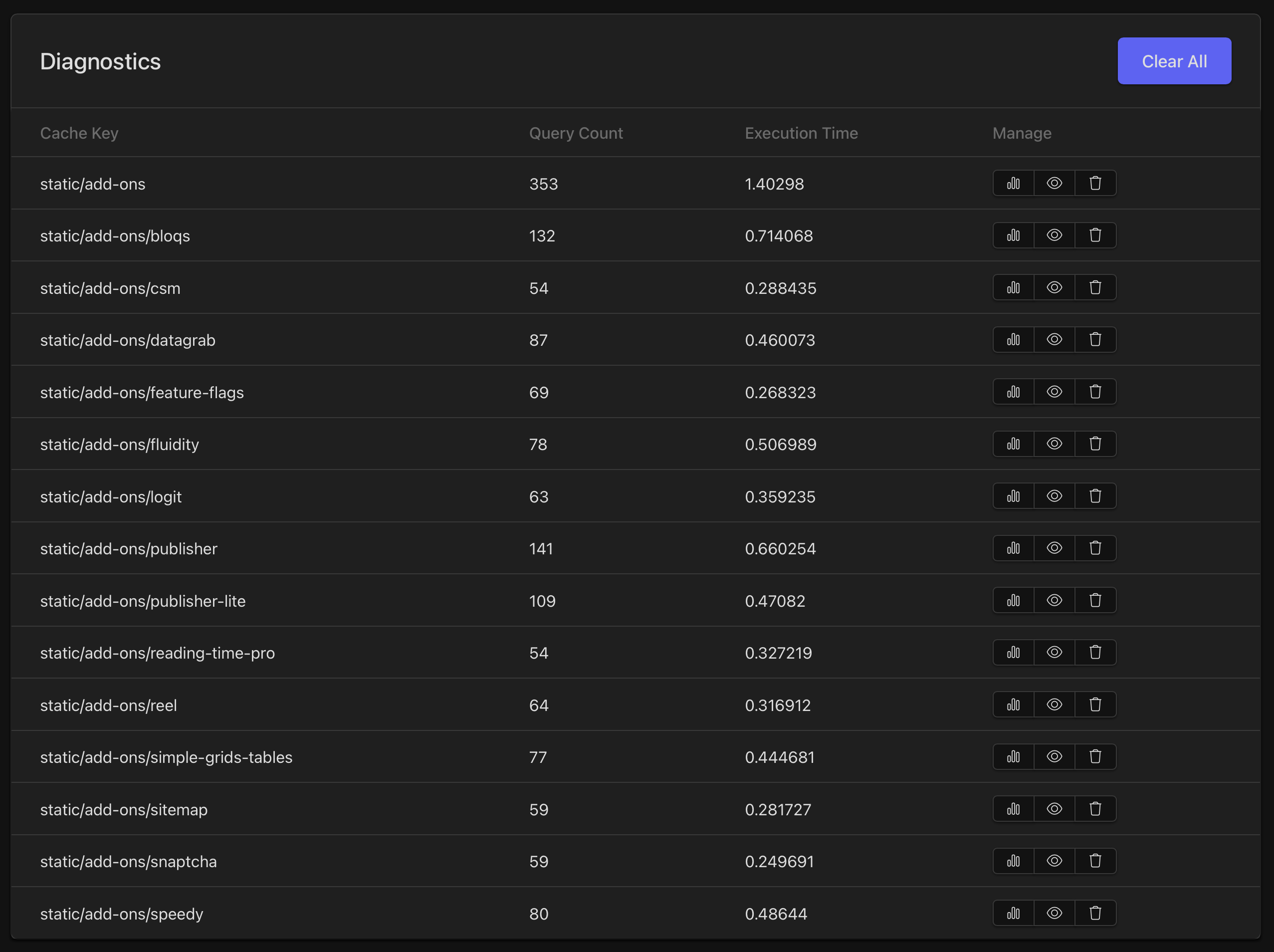
Diagnostic Details
Viewing the diagnostics detail will list out all of the queries, along with their execution time, performed while generating that cache item. Run the queries individually in an external tool such as MySQL Workbench or Sequel Ace to further analyze the query.
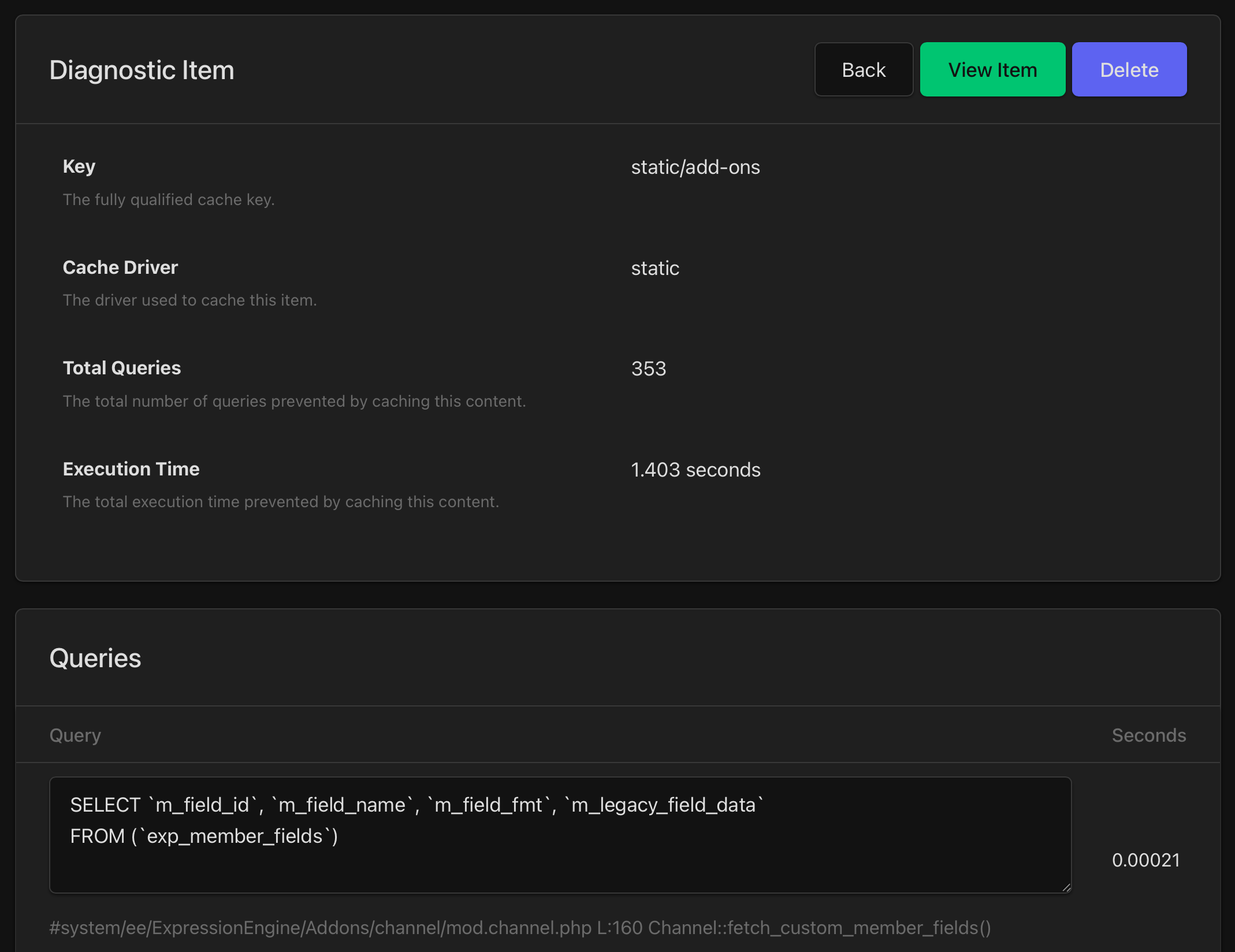
Cache Details
View the details and contents of each cache item directly in the control panel.
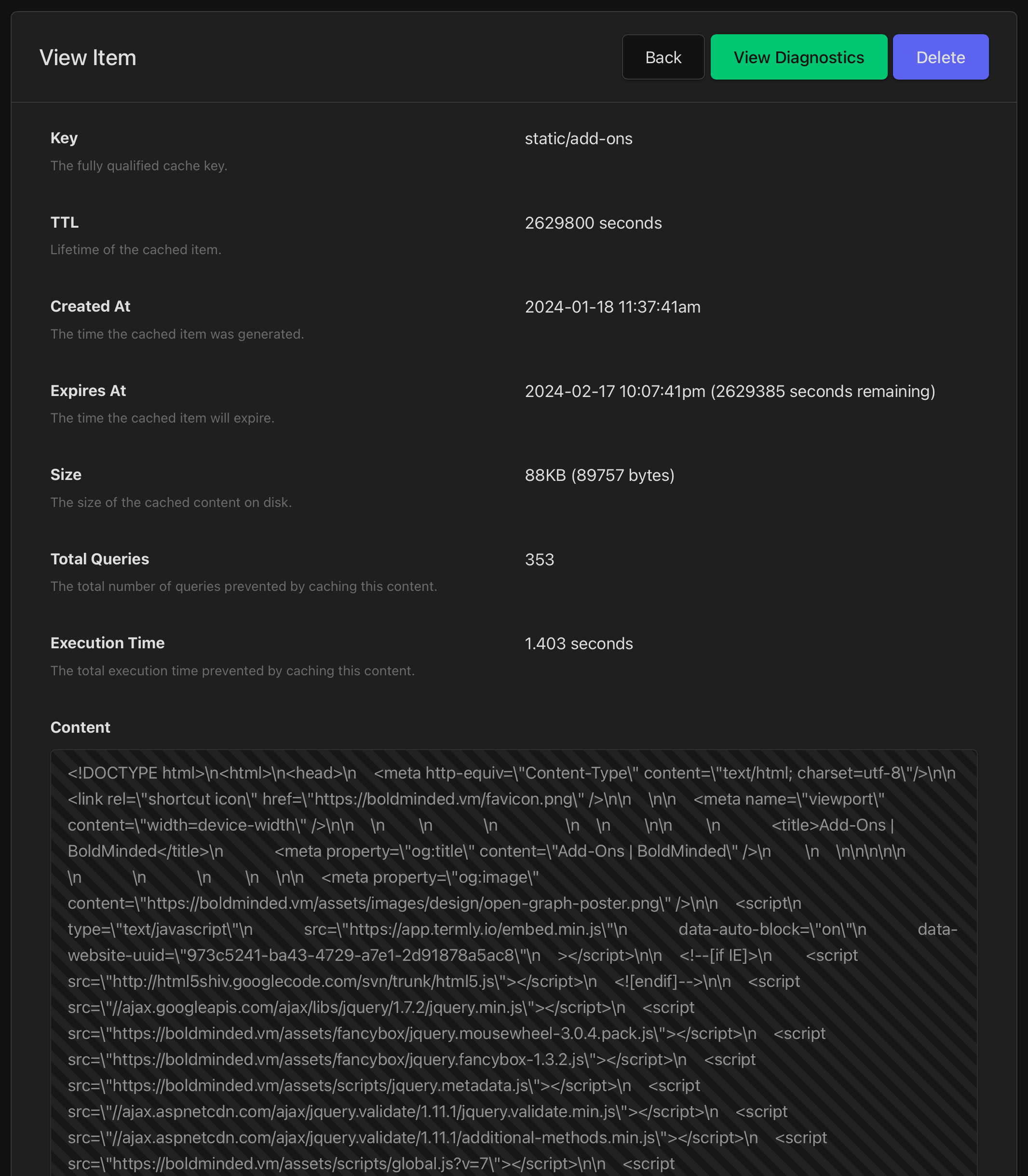
Control Panel Widget
Get a quick overview of the diagnostics right on the ExpressionEngine control panel home screen.
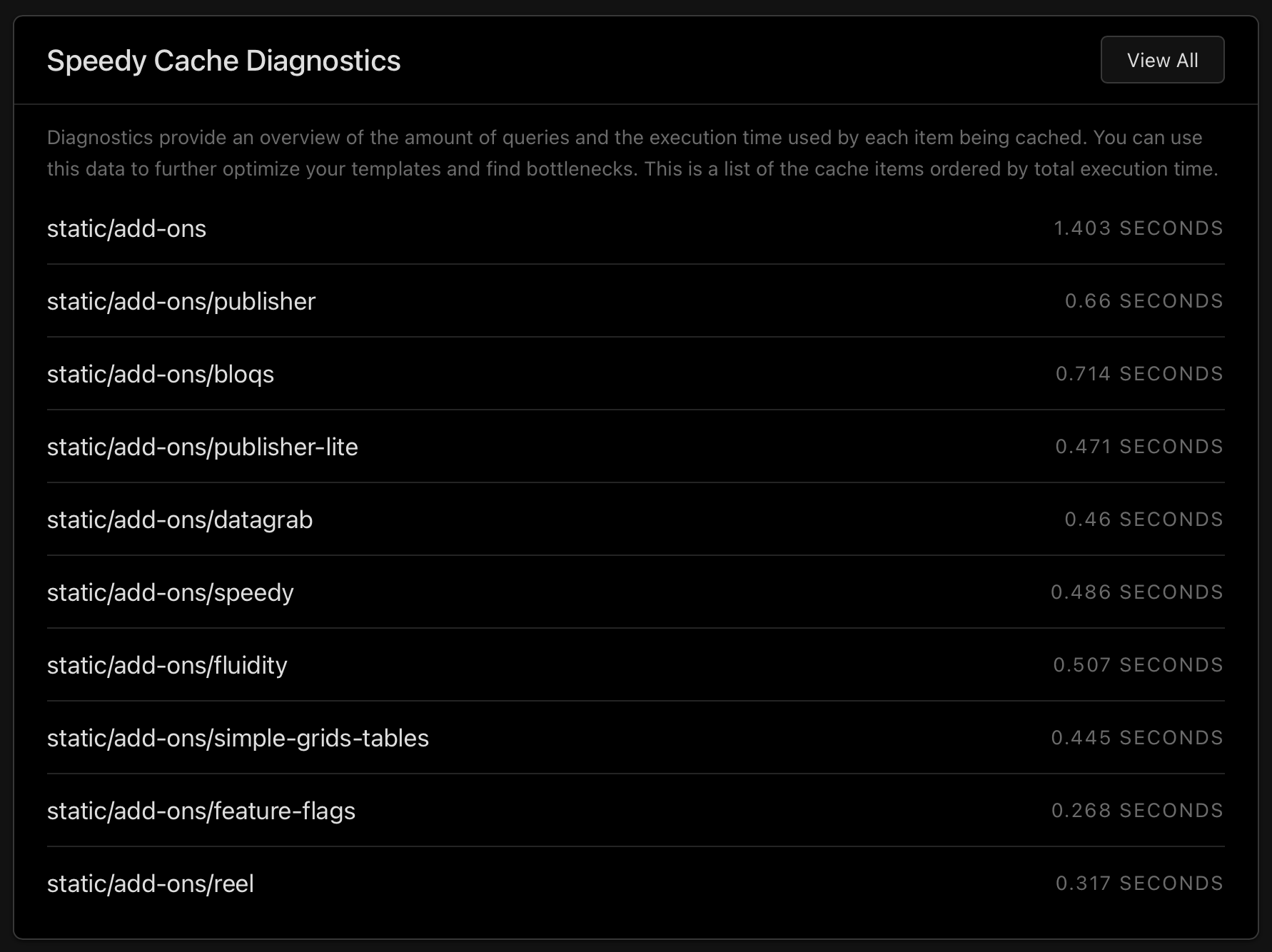
Compatibility: EE6, EE7
This add-on comes with an optional 1 year renewal fee of $40.00. Read more about renewals.